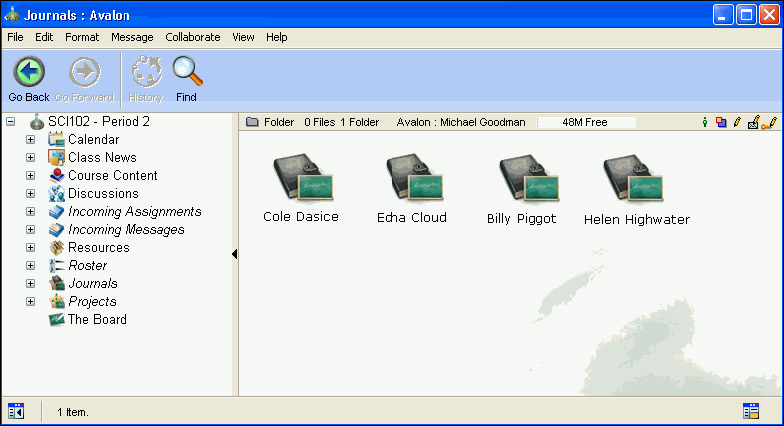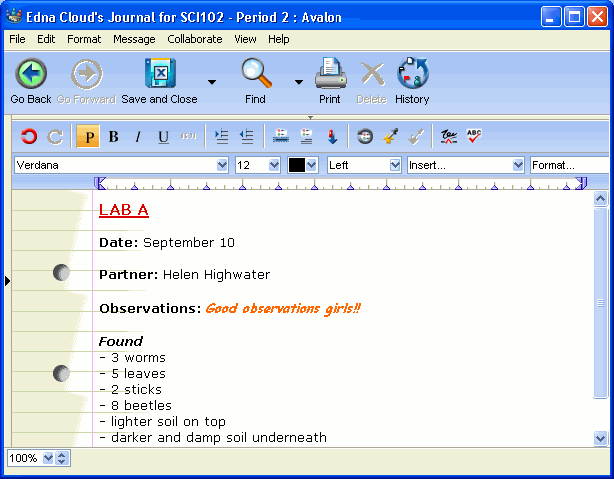|
|
| |
|
| ||||||||||||||||||
|
Many teachers require students to maintain class journals. This helps them practice their spelling and grammar as they write a variety of material. Traditional journals are lined notebooks students use to write on a variety of topics.
Save on paper and pencils and improve students' writing skills by putting journals online. FirstClass ED lets students create personal and classroom journals, and helps you to manage classroom journals by keeping them all together in your Journals area.
When students create a class journal in their My Classes area, it is automatically added to the student's My Journals area, and automatically appears in your Journals area labeled as the student's name.
Opening a student's journal
To open a student's journal:
1 Open the Journals area.
2 Open the Journal for the applicable student.
Editing a student's journal
To edit a journal, simply add comments directly within the document. Use different colors, fonts, and other formatting to make your notes stand out.
Learn more about editing content.
| ||