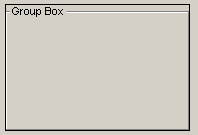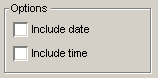|
|
| |
|
| ||||||||||||||||||
|
About group boxes
A group box groups related fields, such as checkboxes, and provides a title describing the purpose of the fields.
The group box does not affect the behavior of fields within it. If you want to group radio buttons so that they are mutually exclusive, use a radio group instead.
You can add a group box before you add the fields within it, so that the box will not hide the fields, or add it last, size it to fit the fields, then choose Arrange > Draw Order > Send Field to Back.
Group box when drawn:
Group box when complete:
Adding group boxes
1 Choose Fields > Text & Numbers > Group Box.
2 Add this field to the form.
3 Type the title for the box at "Text" on the Contents tab of the Field Attributes form.
| ||